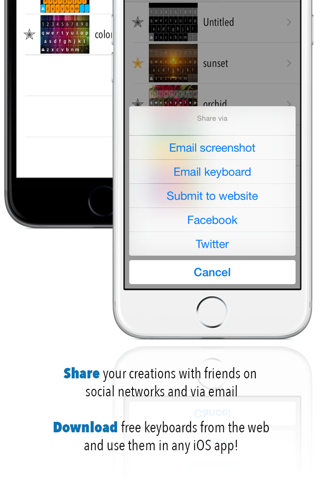KeyKit Customizable Keyboards
The most powerful and versatile keyboard customization app on any platform!
Design your own customized iOS keyboards: adjust backgrounds, key artwork, labels, style, borders, key size, and even keystrokes! The possibilities are endless. Share your custom keyboards with friends and use them in any iOS app. KeyKit keyboards also allow you to use gestures to type faster and navigate text. Use special functions to insert dates or calculate mathematical expressions in any app.
Note: Keyboard editing functionality requires in-app purchase, but free trial is available within the app.
Features:
- Powerful keyboard editor: adjust keyboard background, tint, and blur; adjust key artwork, borders, shape, color, opacity, size, font, label style; assign any keystroke to a key, 65,000 glyphs available with support for hundreds of languages and scripts.
- Assign entire paragraphs to keys; up to 8 keystrokes per key accessible via swiping.
- 18 beautiful free keyboards included, with support for 24 Latin-based languages. Many more downloadable for free.
- Share your creations with friends and on social networks. Fully functional iOS keyboards can be emailed and used for free on iPhone and iPad, or beamed via AirDrop.
- Intuitive gestures for typing: swipe right to insert a space, swipe left to delete, swipe down to SHIFT, swipe up on a key for extended glyphs, swipe right with 2 fingers for a period, swipe left with 2 fingers to delete a word, swipe down with 2 fingers for a new line, pan to move the cursor without covering the text.
- Powerful special functions: insert date and time, change the writing direction, calculate mathematical expressions.
- Unobtrusive opt-in autocorrect learns your typos and gets better with usage, with support for 11 languages: Danish, German, English, Spanish, French, Italian, Dutch, Portuguese, Swedish, Turkish.
- Different sound effects for feedback while typing fast.
- Written entirely in Apple’s new Swift language, designed for speed and efficiency.
- Keyboards work in all iOS 8 apps.